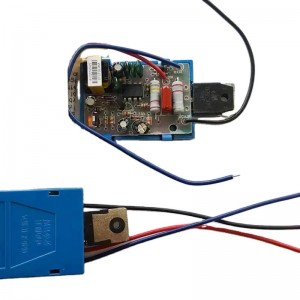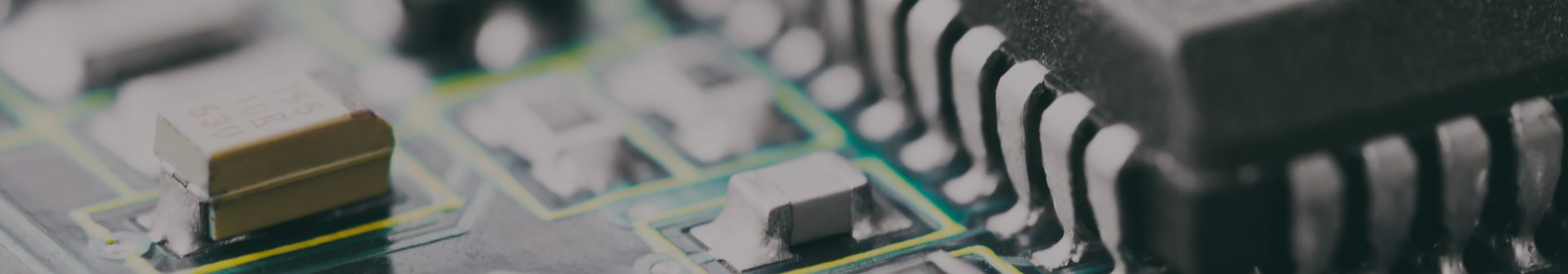
Product
Power module lcd tv screen universal power board 17-24inch LED TV
JHT1209 power supply is a kind of DC power supply.
Its main working principle is to convert the input AC power into a stable DC power supply for the circuit board of the LCD TV screen. Specifically, the JHT1209 power supply is mainly composed of four parts
rectification circuit, filter circuit, conversion circuit and control circuit. Its working process is as follows:
1. Rectifier circuit: converts the input alternating current into pulsed direct current.
2. Filter circuit: filter the converted pulsed DC signal to smooth the output voltage waveform.
3. Conversion circuit: further adjust the output voltage and current to ensure the stability of the output voltage and current, and can automatically adjust the voltage according to the load change to keep the voltage at an appropriate level.
4. Control circuit: responsible for monitoring the input voltage, output voltage and load current parameters of the power supply, adjusting the working state of the entire power supply through the feedback control algorithm, ensuring the stability of the output voltage and current, and realizing various protection functions, such as over Current protection, overvoltage protection and short circuit protection, etc. These parts of the JHT1209 power supply work closely together to keep the LCD screens at a stable voltage and current, thereby ensuring that they decode images and sounds smoothly, providing a complete audio-visual experience.
The operation method of LCD power screen will vary with different brands and models, but in general, the operation steps are roughly as follows:
1. Press the power button of the LCD TV, the screen will display the TV brand logo or welcome screen.
2. Use the menu key or switch key on the remote control to select the desired input source, such as cable TV, HDMI, USB, etc.
3. Use the direction keys or selection keys on the remote control to browse through each option, and select operation options such as settings, volume, brightness, etc.
4. Adjust parameter settings such as volume and image brightness through the remote control or the buttons on the TV.
5. If you need to connect to the Internet or LAN, you can use the Wi-Fi connection or wired network connection options on the remote control.
6. If you need to watch digital TV programs, you can use the Tuner/DTV button on the remote control to select a TV station, or directly input the channel number on the TV.
7. When watching a TV program, you can use the record button in the remote control to record or pause, and you can also use the fast forward/rewind and skip buttons to adjust the program.
8. After watching, press the power button on the TV or the remote control to turn off the LCD TV. It should be noted that if you have any doubts during operation, it is best to check the user manual of the LCD TV or consult relevant technical personnel.